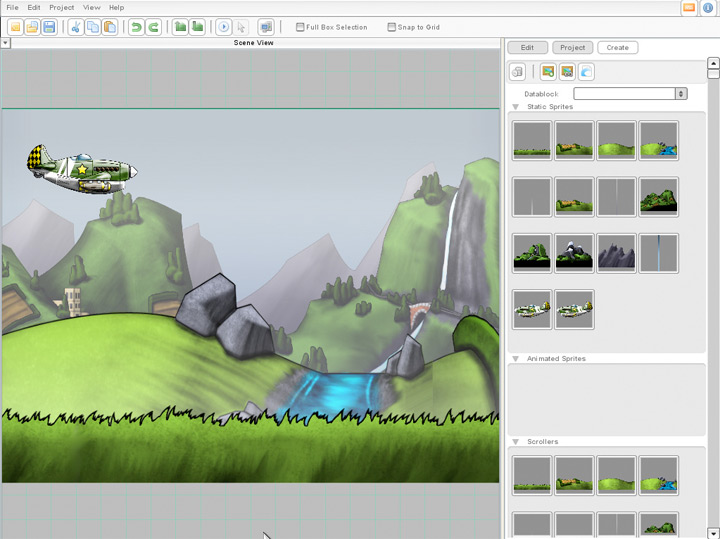If somebody thinks it’s enough to install Unity to make a full-fledged game, you have to say it’s not true. Yes, Unity has a lot of presets, primitives, and the game model can be made using only them. But for your game you still need your own pictures, characters, background, etc. To create even a very simple game from beginning to end, you need to have not only programming skills, but also work in a variety of graphics packages. The best option is to hire a 2d game art outsourcing company. But if you want to try to do it all by yourself, we will list the tools that a novice game developer should have, at least at a basic level.

- Adobe Photoshop is a raster graphics package. Perhaps, Photoshop (or another similar raster editor) is the most important and frequently used tool in the game development process. Without Photoshop, it is a mandatory program. It is in Photoshop that you will prepare your sprites for Unity, so the skills to work with it are very useful.
- CorelDRAW, Adobe Illustrator – vector graphics package. Although it is not necessary, but owning any vector graphics package will give an additional degree of freedom, especially for creating original characters or objects.
- Poser, Maya, DAZ 3D, ZBrush – 3D modeling package
- The game developer is not always an animator at the same time, agree. Even if you create a 2D-game, it is often easier to create models and animate them in one of the packages of three-dimensional modeling, and then render animation frames in the form of separate sprites. Each 3D-package has its advantages and disadvantages, and for different tasks you can use different packages, and here you need to choose the one that is more understandable and convenient for you personally.
- Anime Studio is a 2D animation package. Animation in Unity can be created in different ways. One of the simplest is the classic sprite animation, that is, the creation of a set of pictures of the stages of motion of the character. To create such animation there are specialized programs such as Anime Studio or Spine 2D. We can’t say that they make the work much easier. Mastering these programs requires patience and time, skills of working with vector graphics and at least basic concepts of anatomy of people and animals and animation. However, of course, with their help the creation of 2D-animation is much easier than in the same Photoshop or Corel.
- A video capture program. You will need to capture video from the screen at the stage of publishing the game in Google Play to create a promo-video.
- Sony Vegas is a video editing program. After capturing the video from the screen, you will need a video editor to edit the video, add text, effects and music. There are a lot of video editors, and everyone has the same way of working. The main thing is that the editor supports the possibility of non-linear video editing (standard Windows Studio is also suitable, but only for the simplest clips).
- IDE for writing code. Of course, to create a game you need to be able to program. Until recently, the environment for writing code in Unity was MonoDeveloper, but a few weeks ago there was an update of Unity 5.2.1, where the default programming environment is Microsoft Visual Studio. MonoDeveloper looks lighter and faster to load, but it was always buggy (keyboard shortcuts didn’t work and it was very annoying).

At the moment, the best way to create a quality game is to hire a 2d game concept art company. In this situation, you will be able to guarantee the creation of a quality 2d game. This will give you everything you need to achieve your goals in the end. Consider all this before you start working on the game.